Please sign in with your Amazon Seller Central login credentials to begin the account activation process.
Chrome | Firefox | Internet Explorer | Safari | Opera
Support Center
Our frequently asked questions service offers answers to common questions. If you don't find an answer, please contact our customer support and a representative will be able to assist you.
No Results
Overview
- Log in to your Pay Portal.
- Click Settings > Profile
- Make the changes.
- Click Save
If you are unable to update your information, please contact Hyperwallet directly.
The Hyperwallet Pay Portal has been designed to provide you with fast, convenient, and reliable access to your earnings. Now you can do payday your way thanks to a multitude of self-serve tools, easy on-the-go access, and automated payment transfer methods.
You can get set up to receive your Amazon payment in three easy steps:
- Add Transfer Method: This is the bank account to which we will send your payments.
- Register Deposit Account: Once you add your bank account, you will be provided with a Hyperwallet Deposit Account. Return to Amazon Seller Central and register this account as your Deposit Method.
- Receive Payments: All payments from Amazon will be automatically transferred to your bank account through the Hyperwallet Deposit Account.
For step-by-step instructions, download our Getting Started Guide.
Account Management
The best way to confirm that you have entered your banking information correctly is to refer to the numbers on the bottom of your check.
In Canada and the United States, your account information would be displayed as shown on the sample checks below:
Canadian Accounts: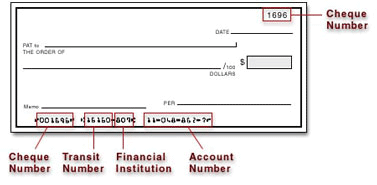
American Accounts: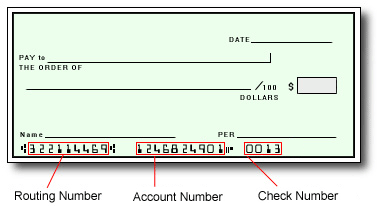
For all other regions, please refer either to your bank statement or contact your financial institution to confirm your banking information.
- Select Transfer from your menu
- Under Actions, select Update for the selected bank account
- Update the information
- Click Confirm
Customer Support
Please be informed that you are using your Amazon Seller Central credentials to login. If you have forgotten your password, please reset your password in the Amazon Seller Central Portal.
Contact us:
Email Support
Please login to Hyperwallet Pay Portal and click on Support/Contact, in order to verify your identity and ensure a fast response. If you are locked out of an account, have forgotten your password or need assistance with your account activation, please email us at support@sellers-europe.hyperwallet.com or use the form below. Please include your Seller Email or the email address used when you signed up with your company, in all correspondence.
If your inquiry is in regards to a specific transaction, please provide a detailed description of the transaction you were attempting.Telephone
Live customer service representatives are available for support:
English: 24 hours a day, 7 days a week
Spanish: Monday - Friday 06:00 - 22:00*, Saturday & Sunday 08:00 - 17:00*
French and Mandarin Chinese: Monday - Friday 08:00 - 17:00*
Japanese: Sunday - Thursday 13:30 - 22:00*
Korean: Sunday - Thursday 13:30 - 22:00*
* Please note all the hours mentioned above are in Pacific Time.
- Japan: + 81-120-963-397
- Korea: + 82-70-478-44327
- Thailand: + 66-60-005-4237
- China: + 86-400-120-8743
- Worldwide (Local): + 1-604-630-5917
- North America (Toll Free): + 1-877-495-0871
Chat
